TS-Modem
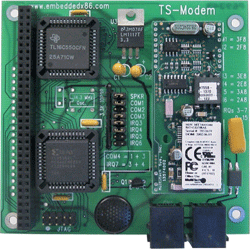 | |
| Documents | |
|---|---|
| Schematic | |
| Modem Datasheet |
Overview
The TS-Modem provides a standard 16550 connection to a dial up modem as a PC/104 modem daughter board. The TS-Modem is an add-on It adds one AT-command style compatible Modem that can be directly connected to a dial-up telephone line. The modem interface is a 16C550A compatible UART with 16 byte TX/RX FIFOs. The I/O port address and the IRQ used can be set with jumper blocks on the board itself. Typically, the TS-Modem comes with a 33K baud modem, though it can be purchased with the optional feature of a 56K baud modem. The TS-Modem can also be purchased with the optional 16-bit PC/104 connector, which is required if using IRQ 10, 11, 12,14, or 15. The TS-Modem can also be purchased with the optional on-board speaker, which is useful during development to monitor call progress. The modem speaker can be turned off by removing a jumper.
Modem Features
- Complete data/fax modem solution including the controller, data pump, and DAA
- Space efficient universal socket connectivity
- Telecom approved in more than 50 countries
- V.92/56K, V.34/33.6K, V.32bis/14.4K and V.22bis/2400 bps data rate options
- High speed models backward compatible with lower speeds
- V.34/33.6K or V.17/14.4K fax
- V.44 and V.42bis data compression
- V.42 error correction
- Intelligent DAA technology detects line status
- U.S. Caller ID reporting
- Low power/sleep mode
- Flash memory for easy updates
- FastPOS (V.29) and V.22bis Fast Connect
- V.80 Synchronous Access
- Leased (dry) line operation
- 10 or 11-bit modes
Communicating with the Modem
See your SBC's PC104 section for information on the ISA 16550 driver and getting a connection to the COM device.
The modem uses AT-style commands. All commands start with an “AT” when in command mode, and when in data mode, start with “+++”. For example, to dial out, the command “ATDT (phone number)” is used. To hang up after the modem has connected, use the command “+++ATH”.
The modem can be used with any operating system, such as Linux or DOS. Any typical modem program can be used. In Linux, for example, minicom works quite well. Be sure to use setserial for setting which IRQ minicom and Linux should use.
Sample Code
The following C source code demonstrates how to directly talk to the modem from within DOS. This program puts into the modem’s UART whatever characters passed to the program. For example, to test the modem and the phone line connected to it by dialing out to a known good number, one would invoke the program as such: Minit.exe ATDT5555555
This would dial out to the number 555-5555. This program assumes the TS-Modem is jumpered to use COM4 for the modem’s I/O location. This program was written in Turbo C 3.0.
#include <stdio.h>
#include <dos.h>
#include <io.h>
#define COM1 0x3F8
#define COM2 0x3E8
#define COM3 0x2F8
#define COM4 0x2E8
int main (int argc, char *argv[])
{
int I=0;
while (argv[1][I] != ‘\0’ )
{
if ( (inportb(COM4+0x05 ) & 0x32) !=0) //is com x LSR bit5 zero?
{
printf (“char %c\n”, argv[1][I];
outportb (COM4, argv[1][I]);
I++;
}
}
delay (1);
outportb(COM4, 13);
return 0;
}
Misc
FCC Part 15
This equipment complies with Part 15 of the FCC rules. This equipment generates, uses, and can radiate radio frequency energy, and if not installed and used in accordance with the instructions, may cause harmful interference to radio communications. However, there is no guarantee that interference will not occur in a particular installation. If this equipment does cause harmful interference to radio or television reception, which can be determined by turning the equipment off and on, the user is encouraged to try to correct the interference by one or more of the following measures:
- Reorient or relocate the receiving antenna.
- Increase the separation between the equipment and receiver.
- Plug the equipment into an outlet on a circuit different from that to which the receiver is
connected.
FCC Part 68
This equipment complies with Part 68 of the FCC rules. On the modem is a label that contains the FCC registration number of the modem and the Ringer Equivalence Number (REN) for this equipment. You must, upon request, provide this equipment to your telephone company. Excessive RENs on the telephone line may result in the device not ringing in response to an incoming call. In most, but not all, areas the sum of the RENs should not exceed 5.0. FCC prohibits connecting this device to party lines or coin-telephone services.
This modem should be connected to a telephone network using a compatible modular jack that is part 68 compliant. If this equipment fails to operate correctly, disconnect this device from the phone network and verify that it is the source of the problem. Should one experience any trouble with the device itself, please contact Technologic Systems.